- Invitation Email #1
- Invitation Email #2
- Reminder Email
- Huddle Checklist
- New Member Form
- Meeting Tracker
- Huddle Script
- Virtual Huddle Script
- Recap Email
- Halftime Email
- Next Huddle Email
- Halftime Script
- Huddle Checklist
- New Member Form
- Meeting Script
- Virtual Meeting Script
Thank you for taking a stand for yourself and your friends by creating a Mastermind Group. I hope that you experience each other in a brand new way by engaging in this monthly process together. This is a simple system designed to help you motivate the group and create a supportive culture of accountability.
Sincerely,
Jullien Gordon
Pick Your Team
Social Friends
- Take you out to a party
- Are there when you’re up
- Keep it PC
- Become your friends by convenience
- Talk about and repeat your past
Successful Friends
- Take you out of your comfort zone
- Are there to lift you up (when you’re up or down)
- Keep it real
- Become your friends by choice & commitment
- Talk about and create your future
Steps To Search LinkedIn
Short Way:
Click this link to see your “1st degree connections in New York City.”
Long Way:
- Go to https://www.linkedin.com/vsearch/p?type=people
- Click “Advanced” in the upper left. The arrow should be pointing to the right.
- In Relationships, uncheck 2nd degree connections and Group Members so that only your 1st degree connections are showing.
- In Location, check “Greater New York City.”
- Scan your contacts for people you think may be interested or that have strong networks and message them via LinkedIn or personal email (if you have it) using the LinkedIn script below.
- Refine your search even more by going down to Non-Profit Interests and checking “Skilled Volunteer.”

Steps To Search Facebook For Those In Virtual “Mastermind” Groups
- Go to https://www.facebook.com/search/groups/?q=mastermind
- Scroll down to the bottom of the page and allow it “Load More Results” so you start to see the breadth and diversity of the mastermind groups on Facebook
- Scroll back up to the top where the groups that your friends participate in are
- Click the first group and see which of your friends is a part of it
- Do that for the next few groups until you start getting to groups where have no friends
- After doing that, think about whether you saw any faces over and over again or someone you have influence with that may be a fit for your group
- When you invite them to your group, don’t tell them you stocked them, but spark up a conversation in person or on Facebook about whatever the Facebook mastermind group they are in is about and share with them that you have a “real” mastermind group for just that

Steps To Search Facebook For Those Local To You
- Go to https://www.facebook.com/search/top/?q=friends%20in%20new%20york
- Under Tagged Location on the left, click “Choose a location” and type in New York City
- At the top of the page between “Latest” and “Photos,” click the “People” tab
- Scroll through and identify people who think may be interested in mentoring and send them a private message
- If you come across other people who have large followings, ask them if they would be open to spreading the word by posting one of the Facebook Status updates with our URL in it below
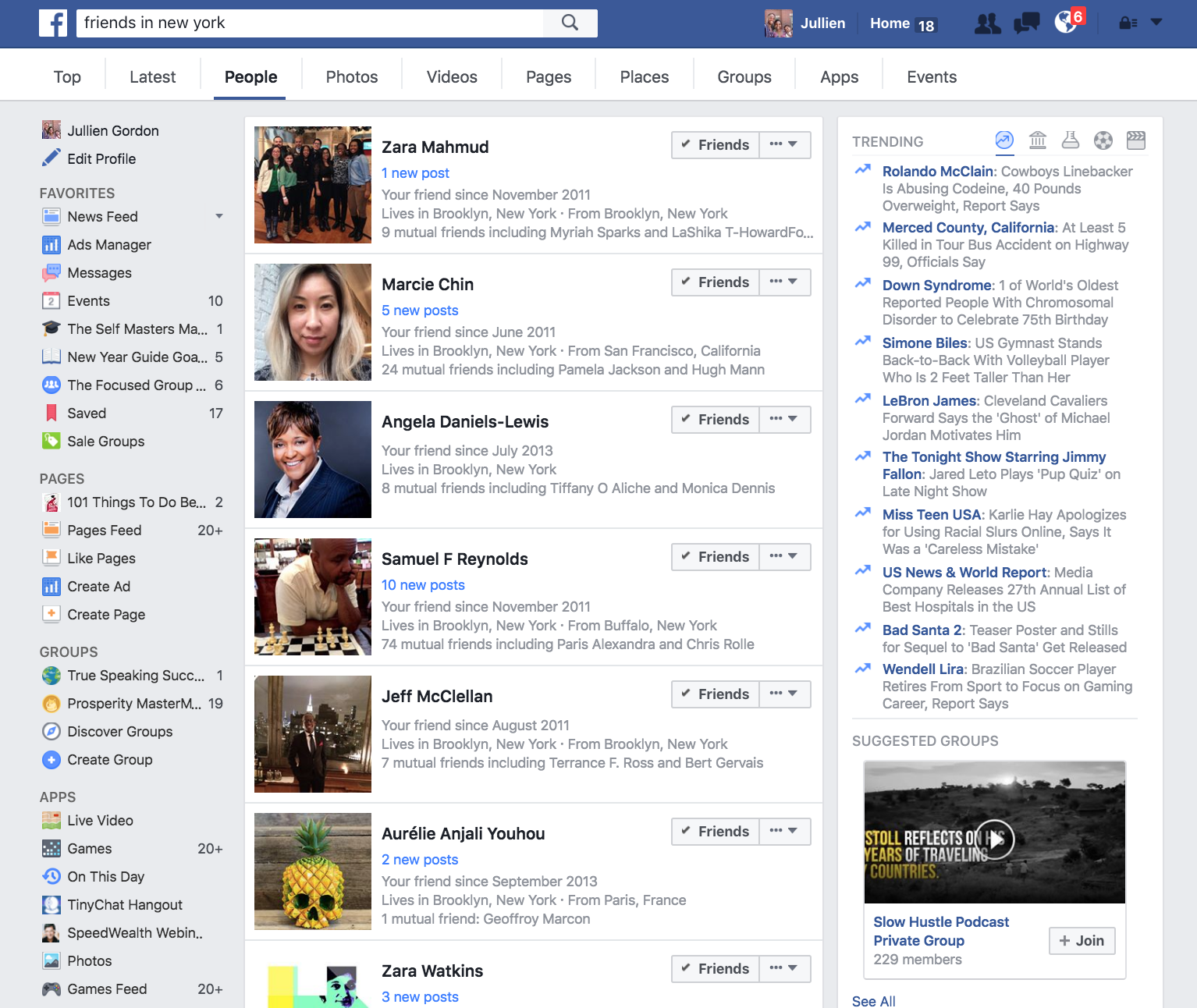
Family & Friends: Inner Circle
- Anyone speed dial
- Anyone you’ve seen in the last 2 weeks
- Significant other
- College friends
- Current colleagues
- Siblings
- Parents
First Name Basis: Outer Circle
- Old colleagues
- Fraternities and sororities
- Professional associations
- Intramural sports teammates
- Old high school & college friends
Familiar Faces: Other Circles
- Local alumni associations
- Lean In groups
- Listservs
- Any bulletin board
- Meetups
- Church
- Boards you sit on
- Social media followers